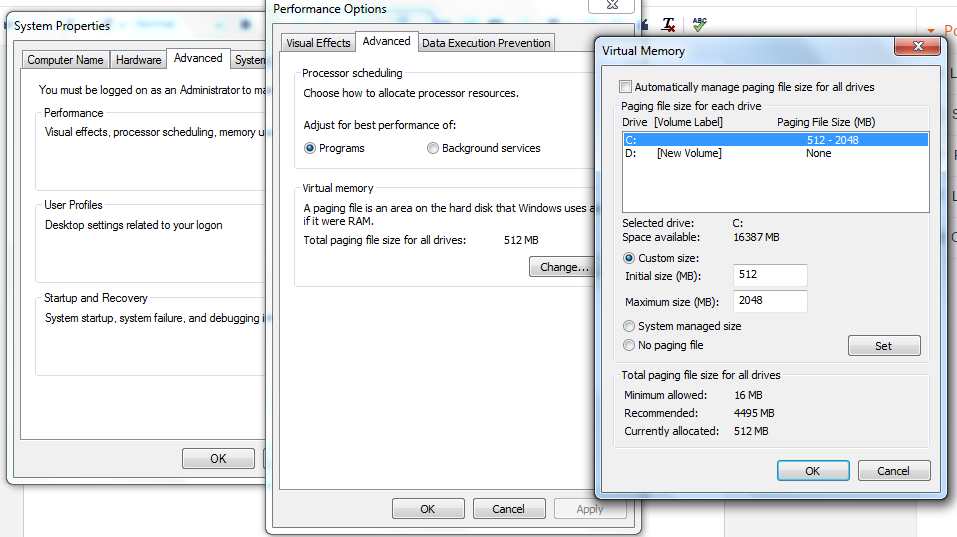- I am trying to install "Oracle developer suite 10g" on windows xp/7/10, while installing iam getting below error,
- skip this error using "-ignoreSysPrereqs" also not resolved we will get this error later while installating.
I get the following error.
Starting Oracle Universal Installer...
Checking installer requirements...
Checking operating system version: must be 5.0, 5.1 or 5.2 . Actual 5.1
Passed
Checking monitor: must be configured to display at least 256 colors . Actual
4294967296 Passed
Checking swap space: 0 MB available, 1535 MB required.
Failed
Some requirement checks failed. You must fulfill these requirements before
continuing with the installation, at which time they will be rechecked.
Continue? (y/n) [n]
Solution:
Start - Settings -Control Panel - System - Advanced System
Settings - Advanced - Performance -settings - Advanced -
Virtual Memory / Change)
choose the custom size set it as 512-2048
After changing the values restart is required.
I get the following error.
Starting Oracle Universal Installer...
Checking installer requirements...
Checking operating system version: must be 5.0, 5.1 or 5.2 . Actual 5.1
Passed
Checking monitor: must be configured to display at least 256 colors . Actual
4294967296 Passed
Checking swap space: 0 MB available, 1535 MB required.
Failed
Some requirement checks failed. You must fulfill these requirements before
continuing with the installation, at which time they will be rechecked.
Continue? (y/n) [n]
Solution:
Start - Settings -Control Panel - System - Advanced System
Settings - Advanced - Performance -settings - Advanced -
Virtual Memory / Change)
choose the custom size set it as 512-2048
After changing the values restart is required.