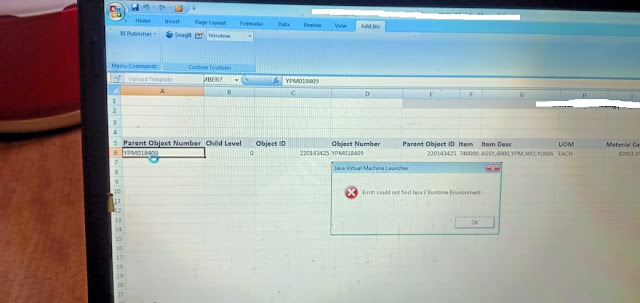Form dead "frmweb" Process Running for more than a day in EBS R12 Instance due to CPU utilization reached 100%.
Steps to resolve this issue.
Solution:
1.First we need to identify which process utilizing cpu occupying more using top command in application server.
oracle@hostname$top
742 oracle 25 0 157m 101m 21m R 100.0 0.4 300312:47 frmweb
7268 oracle 25 0 98.4m 52m 16m R 100.0 0.2 456687:38 frmweb
7268 oracle 25 0 98.4m 52m 16m R 100.0 0.2 456687:38 frmweb
frmweb process utilizing cpu process more.
2.Need to look for frmweb processes are running for more than 12 hours,
oracle@hostname: ps -ef |grep frmweb
oracle 344 29925 0 Dec01 ? 00:00:36 /u01/apps/oracle/apps/tech_st/10.1.2/bin/frmweb server webfile=HTTP-0,0,1,default,1.4.6.2
oracle 742 29925 99 May08 ? 208-13:11:05 /u01/app/oracle/apps/tech_st/10.1.2/bin/frmweb server webfile=HTTP-0,0,1,default,1.0.0.8
oracle 3474 29925 0 Dec02 ? 00:00:24 /u01/app/oracle/apps/tech_st/10.1.2/bin/frmweb server webfile=HTTP-0,0,1,default,1.2.1.1
oracle 5232 3510 0 06:33 pts/2 00:00:00 grep frmweb
oracle 7268 29925 99 Jan20 ? 317-03:25:56 /u01/app/oracle/apps/tech_st/10.1.2/bin/frmweb server webfile=HTTP-0,0,1,default,1.2.1.7
process "724","7268" running long hours.
3.check for processess which is using high CPU by using top as command:
oracle@hostname:top
742 oracle 25 0 157m 101m 21m R 100.0 0.4 312:47 frmweb
7268 oracle 25 0 98.4m 52m 16m R 100.0 0.2 456:38 frmweb
7268 oracle 25 0 98.4m 52m 16m R 100.0 0.2 456:38 frmweb
4.Then verfiy that these high cpu occupying processes don't have a database session. This can be verified by below sql command,
select * from v$session where process='<OS process id of frmweb process>'
Below sql query must not return any rows
SQL> select * from v$session where process='742';
no rows selected
More than one process is available means
no rows selected
oracle@hostname$ ps -ef|grep 742
oracle 742 29925 99 May08 ? 208-13:11:05 /u01/app/oracle/apps/tech_st/10.1.2/bin/frmweb server webfile=HTTP-0,0,1,default,1.0.0.8
oracle@hostname$ kill -9 742
oracle@hostname$ ps -ef|grep 742
oracle 742 6226260 0 21:08:36 pts/0 0:00 grep 17170608
oracle@hostname$ ps -ef|grep 7268
oracle 7268 29925 99 Jan20 ? 317-03:25:56 /u01/app/oracle/apps/tech_st/10.1.2/bin/frmweb server webfile=HTTP-0,0,1,default,1.2.1.7
oracle@hostname$ kill -9 7268
oracle@hostname$ ps -ef|grep 7268
oracle 7268 6226260 0 21:08:36 pts/0 0:00 grep 17170608
Then now check top command cpu utilisation comes to normal.
oracle@hostname$top
top - 09:57:14 up 27 days, 3:28, 4 users, load average: 0.08, 1.88, 4.97
Tasks: 29 total, 1 running, 295 sleeping, 0 stopped, 0
Cpu(s): 0.0%us, 0.0%sy, 0.0%ni, 99.5%id, 0.4%wa, 0.0%hi, 0.0%si, 0.0%st
Mem: 24675248k total, 21263496k used, 3411752k free, 791976k buffers
Swap: 16777208k total, 160k used, 16777048k free, 13119852k cached